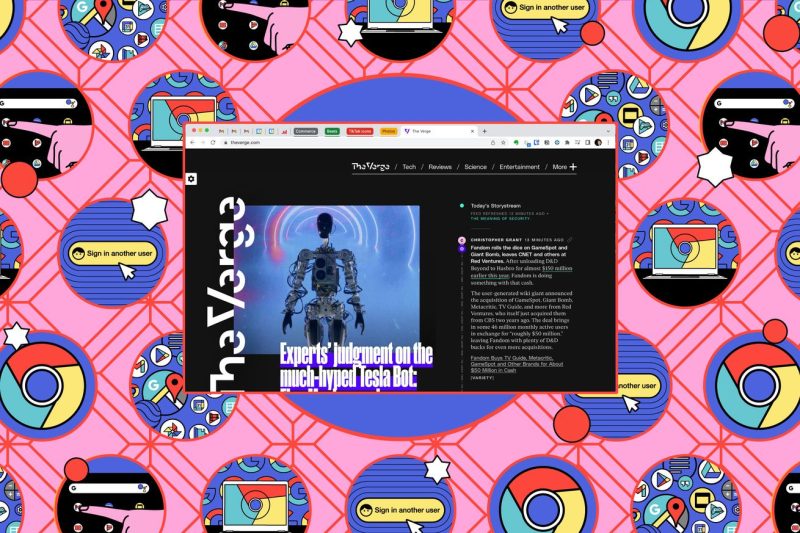In today’s digital age, browsing websites and reading online content has become an integral part of our daily lives. With the vast amount of information available at our fingertips, it’s essential to have tools that can enhance our reading experience. One such tool that many browsers offer is the reading mode feature. This feature allows users to declutter web pages, removing distractions and focusing solely on the content.
To enable the reading mode in your browser, follow these simple steps:
Google Chrome:
1. Open Google Chrome and navigate to the web page you want to read.
2. Look for the three dots menu icon in the top right corner of the browser window and click on it.
3. From the dropdown menu, select Distill page.
4. The page will then be reformatted into a clean, distraction-free layout for easier reading.
Mozilla Firefox:
1. Launch Mozilla Firefox and go to the webpage you wish to read.
2. Click on the Reader View icon located in the address bar (it looks like a book).
3. The page will switch to Reader View, providing a simplified layout with just the text and images for a better reading experience.
Safari:
1. Open Safari and visit the webpage you want to read.
2. Look for the Reader View icon in the address bar (it resembles a set of lines).
3. Click on the icon, and the page will be transformed into a cleaner, more readable format.
Microsoft Edge:
1. Launch Microsoft Edge and navigate to the website you want to read.
2. Click on the Immersive Reader icon in the address bar (it looks like an open book).
3. The page will switch to Immersive Reader mode, offering a streamlined reading experience.
Reading mode is particularly useful when reading articles, blog posts, or lengthy pieces of content online. It eliminates distractions such as ads, sidebars, and other clutter, allowing readers to focus on the text itself. Additionally, reading mode often adjusts the font size, spacing, and background color for improved readability, especially for those with visual impairments or reading challenges.
In conclusion, the reading mode feature built into modern browsers is a valuable tool that can enhance your online reading experience. By utilizing this feature, you can enjoy a more focused and pleasant reading environment, making it easier to consume and retain information from the web. Whether you’re an avid reader or simply looking to reduce digital distractions, be sure to explore and make use of the reading mode feature in your preferred browser.